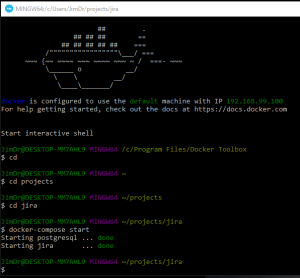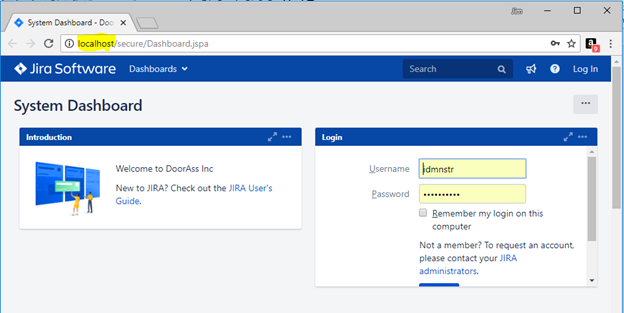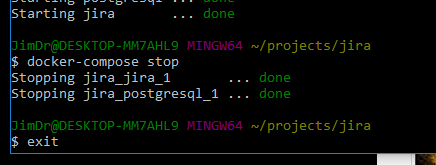Author: Jim Drewniak
The installation of JIRA being discussed is one that was done on my personal laptop. This was done during a TSSG DevOps meeting.
Prerequisites
Oracle VM VirtualBox, Docker Quickstart Terminal, and JIRA is installed.
Launch Docker Quickstart Terminal
"C:\Program Files\Git\bin\bash.exe" --login -i "C:\Program Files\Docker Toolbox\start.sh"
Change to the correct directory. CD, CD projects, and CD jira
Start JIRA
Enter Docker command to start JIRA. Docker-Compose Start
Wait a few minutes and then launch Chrome with the “Localhost” as the address
Log into JIRA
All of the passwords are the same.
- Admin account: idmnstr
- Sample users for Teams in Space project
- Jevans
- Kcampbell
Stop JIRA
Logoff of JIRA and close chrome.
Enter the Docker command to stop JIRA. Docker-Compose Stop